BGMI Fix Lag issue
Please Read Here Before Apply Config Repair Your BGMI Here Down See All Picture How To Repair....
1.Go to Settings
2. click on Repair
3. Tick Mark First then ok BGMI Refresh
Now Apply Config File For Better Performance
Please Note Some Useful Tips
1. Before Open Pubg Mobile First Clear Ram
2. Uninstall Unused Apps
3. Keep Free Internal storage Up To 8 GB
4. Disable background running App
Please Note Only Use Es File Explorer For Apply Config File
Here Pro Version - ES File Explorer
For More Amazing File Check Out our YouTube channel Vizz Gaming
Here Config File Download
Thanks For Visiting Here
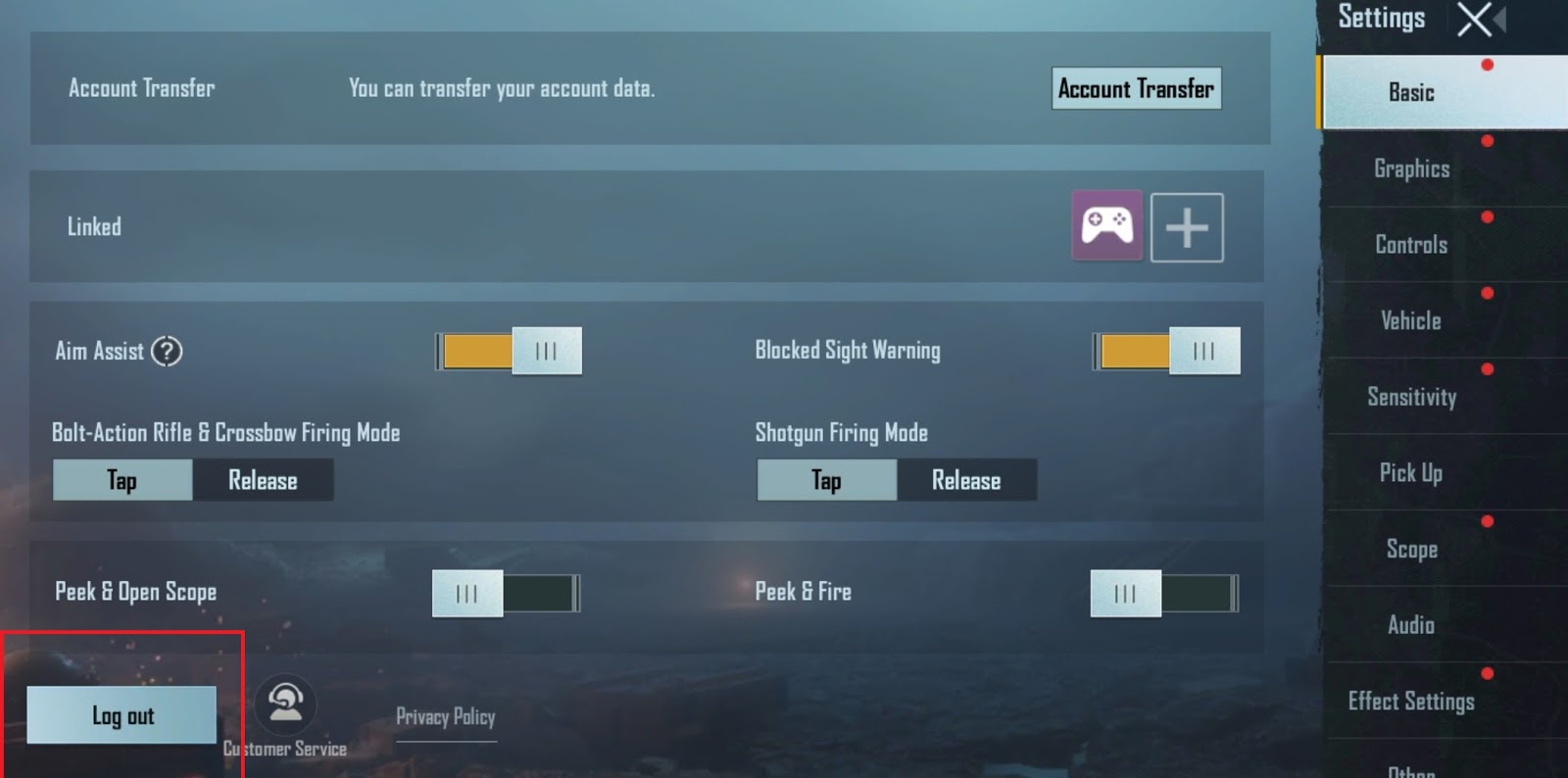




Comments
Post a Comment